ExpoDisc 2.0 Professional White Balance Filter


Winner of the 2014 Professional Photographer Hot One Award for Best Product in the Color Management System Category.
Click HERE to Buy Now
Save time editing photos and video with ExpoDisc 2.0. Set custom white balance, meter for exposure and dust map your sensor with the only calibrated and certified 18% transmission incident light metering filter.
We invented the digital white balance filter with the original ExpoDisc and established it as the premium white balance tool by individually testing and certifying every ExpoDisc. Now, ExpoDisc 2.0 introduces an improved mounting design, user-selectable warming filters (gels), and a new lower price-point.
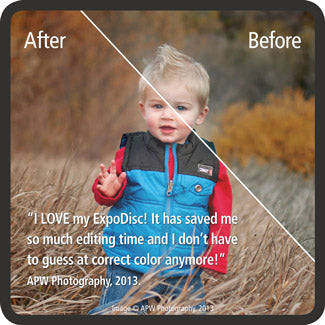
ExpoDisc 2.0 Features:
SAVE TIME FIXING COLOR - set a custom white balance to get beautiful color straight from your camera - stop wasting time fixing your color later with softwareEASY TO USE - the ExpoDisc is easier to use than white balance cards, gray cards, and photographic calibration targets - simply attach the ExpoDisc to your lens and set your camera’s custom white balance
QUICKLY SET WHITE BALANCE - just attach the ExpoDisc to your camera’s lens and follow a few simple steps to set the white balance - in most cameras you can set a custom white balance in just 15 - 20 seconds
METER FOR 18% EXPOSURE - ExpoDiscs are individually calibrated to transmit 18% light - this produces a gray frame reference that can be used instead of a photographic gray card to establish an 18% exposure
MADE IN USA - we care about our products - we assemble, calibrate, and certify every ExpoDisc in California - 1 year warranty
ExpoDisc 2.0 Contents:
ExpoDisc 2.0 Professional White Balance FilterComfortable Lanyard
Fabric Pouch
Calibration Certification Card
Quickstart Guide
Save Time Editing Photos and Video
The ExpoDisc is far easier to use than any gray card, white card or calibration target. Simply place the ExpoDisc in front of your lens and capture the incident light while setting your camera’s custom white balance. Using an ExpoDisc custom white balance will virtually eliminate the need for RAW or JPEG post-capture color adjustments.
Whether shooting in RAW or JPEG, photographers using ExpoDisc to white balance their images save valuable time in photo editing software. When used to set a custom white balance, the ExpoDisc consistently produces excellent color in natural, artificial, and studio lighting, and it even excels in difficult mixed lighting environments.
ExpoDisc Is Designed, Assembled, and Hand Calibrated in the USA
 Every ExpoDisc is tested by hand on a transmission spectrophotometer and adjusted using custom formulated materials to ensure an 18% light transmission across the visible spectrum. Each ExpoDisc includes a quality control card to certify its neutrality as tested on our spectrophotometer.
Every ExpoDisc is tested by hand on a transmission spectrophotometer and adjusted using custom formulated materials to ensure an 18% light transmission across the visible spectrum. Each ExpoDisc includes a quality control card to certify its neutrality as tested on our spectrophotometer.
The neutrality of a white balance tool is important because using a non-neutral device alters the color of light against which your camera applies its adjustment, in the process introducing a new color cast to your images.
77mm and 82mm ExpoDiscs Can Be Used with Smaller Lenses
 Larger size 77mm and 82mm ExpoDiscs can be used on cameras with smaller filter size lenses. Simply hold the ExpoDisc over the lens during the white balance procedure to capture the reference gray frame. Note, image depicts 77mm ExpoDisc held over a size 52mm lens. Some smaller lenses may require use of a step up ring. Specifically we have heard feedback from customers that when using an 82mm ExpoDisc over some 72mm lenses, the filter and lens rings do not line up well. In this case a step up ring should resolve the problem.
Larger size 77mm and 82mm ExpoDiscs can be used on cameras with smaller filter size lenses. Simply hold the ExpoDisc over the lens during the white balance procedure to capture the reference gray frame. Note, image depicts 77mm ExpoDisc held over a size 52mm lens. Some smaller lenses may require use of a step up ring. Specifically we have heard feedback from customers that when using an 82mm ExpoDisc over some 72mm lenses, the filter and lens rings do not line up well. In this case a step up ring should resolve the problem.
ExpoDisc 2.0 Attaches Securely to Lenses and Threaded Filters
The ExpoDisc 2.0’s filter mount utilizes a button-activated spring design which allows the ExpoDisc to securely attach to equivalent sized lens filter threads, including most low-profile threaded lens filters.
How Do I Set a Custom White Balance with the ExpoDisc?
To set a custom white balance with the ExpoDisc, simply place the disc in front of your lens and capture an incident lighting reading through it while following your camera's custom white balance procedure. For most cameras, this procedure takes only 10-15 seconds.
That's it. No special software, and no post processing required. If you're shooting JPEG you're done. And if you're shooting RAW, simply download your images as shot to save yourself valuable time correcting color.

How does the ExpoDisc work?
Your camera’s internal light meter measures the color temperature of light passing through the ExpoDisc to make an “in-camera” color adjustment. This color adjustment is applied to all subsequent images taken using the custom white balance from the selected light reading. Or, if you prefer shooting in RAW file format and batch processing later, simply capture a reference image through the ExpoDisc to use with your image processing software.
Meter for 18% Incident Exposure with the ExpoDisc
The ExpoDisc is not just for white balance, though. The precision calibration and uniformity of the ExpoDisc means that it can also be used to meter for an 18% incident exposure.

To meter for an 18% exposure, stand at the subject's position and aim the camera back towards the intended shooting position. Use the camera's meter as seen through the viewfinder to adjust the aperture, shutter speed, or ISO until a proper exposure is indicated by the viewfinder meter. It's also possible to make exposure adjustments based upon the position of the camera's histogram spike on an ExpoDisc test shot. Simply adjust the camera's aperture, shutter speed, or ISO and reshoot the test shot until the histogram spike is centered.
Dust Map Your Image Sensor with the ExpoDisc
Quickly check your camera sensor for dust, or create a dust map to use later in image editing software. Attach the ExpoDisc to your camera lens, place the camera in Aperture Priority mode, then set the Aperture to f/16. Set the lens in manual focus mode, and set the zoom to 50mm or longer. Aim the camera towards the brightest available light source and click the camera's shutter to capture your dust reference image. Sensor dust can be easily identified as spots on the resulting gray image.
Will the ExpoDisc Work with My Camera?
The ExpoDisc can be used with any digital camera with a custom white balance capability, including all digital SLRs and most point & shoot cameras. The ExpoDisc is compatible with all major camera brands, including: Canon, Nikon, Sony, Fuji, Pentax, Olympus, Samsung, Lumix, and Leica.
About ExpoDisc Professional White Balance Filters
Created by ExpoImaging, ExpoDisc Professional White Balance Filters are trusted by photographers everywhere to capture accurate color and to save time editing video and images. The original ExpoDisc Professional White Balance Filter and ExpoDisc 2.0 are protected by US Patent No. 7,719,606 B2.
